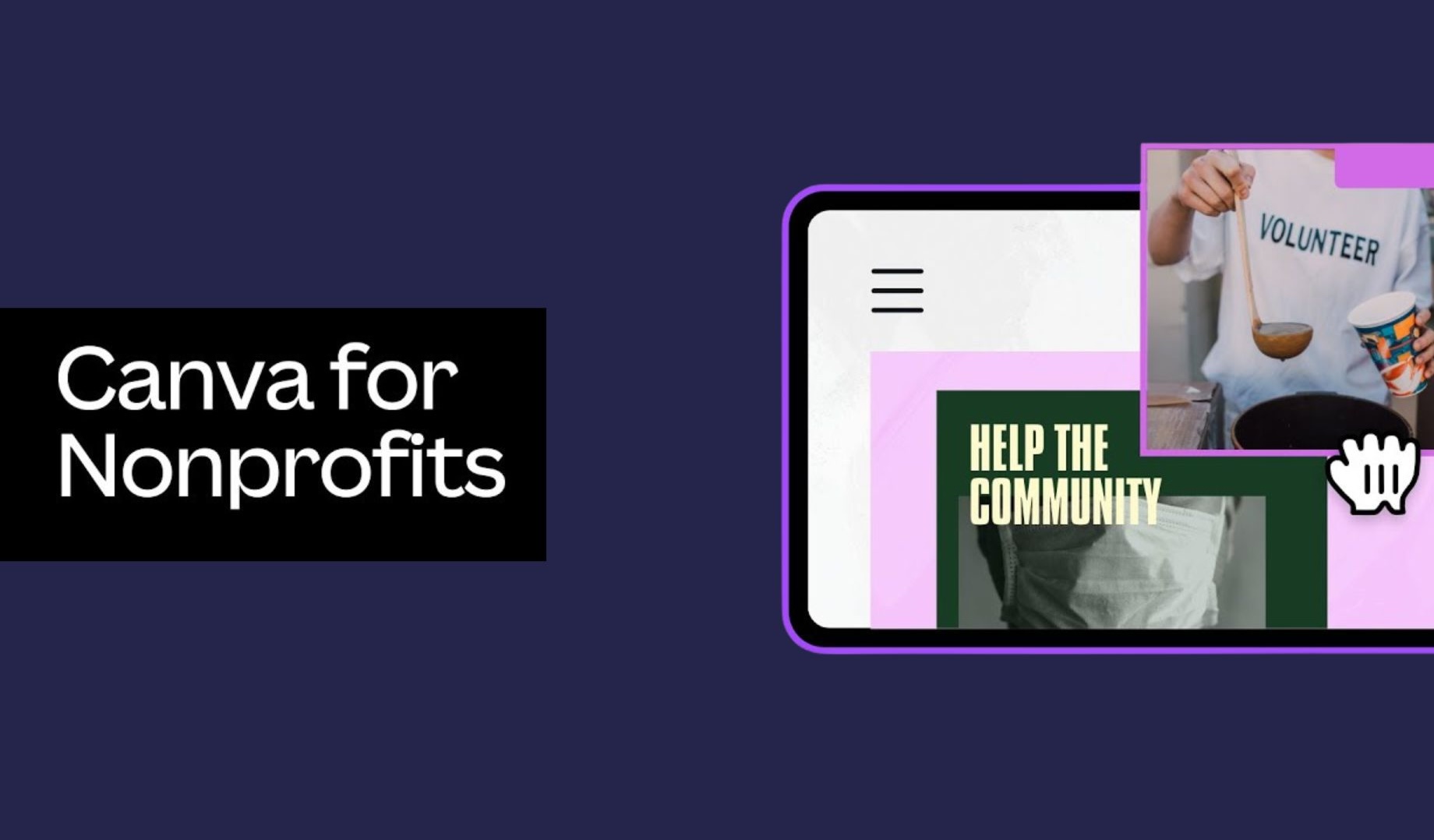Canva for Nonprofits: A Powerful Tool for Churches
As a church leader, presenting your message professionally and effectively can make a significant difference in how you reach and engage with your community. Using design tools like Canva is a fantastic way to enhance your church’s visual appeal, collaborate seamlessly with your team, and share your message widely.
If you’re on a mission to create greater impact, Canva can help.
Why Use Canva for Your Church?
Using design tools like Canva offers numerous benefits:
- Professional Appeal: Access premium images, videos, music, and graphics to create visually stunning content that resonates with your audience.
- Team Collaboration: Share designs and folders with your team, allowing everyone to contribute and stay aligned with your branding.
- Consistent Branding: Use Canva’s upgraded Brand Kit to maintain consistency across all materials, from social media posts to church bulletins.
Features of Canva for Nonprofits
Canva for Nonprofits provides you and your team access to Canva Teams’ premium features for free, including:
- Premium Content: Access premium images, fonts, videos, music, and other graphics.
- Transparent Backgrounds: Download designs with transparent backgrounds for versatile use.
- Upgraded Brand Kit: Create more color palettes, and upload your own fonts and logos to keep your branding consistent.
- Brand Templates: Publish designs as brand templates to streamline your design process.
- Collaboration Tools: Share designs and folders with your team and use template share links for easy collaboration.
- Image Resize: Easily duplicate and resize your designs to multiple sizes with a few clicks.
How to Sign Up for Canva for Nonprofits
Follow these steps to get started with Canva for Nonprofits:
- Check Eligibility:
- Review Canva’s eligibility guidelines to see if your church qualifies as a nonprofit in your country.
- Create a Canva Account:
- If you don’t have an existing account, sign up for free here.
- Or Prepare Your Canva Account:
- Ensure your Canva account has a valid email address. If you need to change the associated email, learn more about changing your email address.
- Review Terms and Conditions:
- Read and review the program’s Terms and Conditions.
- Submit Your Nonprofit Application:
- Fill out and submit the application form.
- Complete Verification:
- If you chose Nonprofit during signup or from the “Your account” tab in Settings, you can also sign up by clicking on “Upgrade to Canva Nonprofits” from the “Billing & teams” tab in Settings.
After submitting your application, Canva will review it and update you via your provided email address within 7 to 10 days.
Note: Free access to Canva Teams applies only to your first team. Additional teams will require an upgrade to unlock Canva Teams’ premium features.
By taking advantage of Canva for Nonprofits, your church can create professional-looking designs that effectively communicate your message and strengthen your outreach efforts.
Have questions? We’d love to consult with your church about Canva for Nonprofits! Schedule a Discovery Call today.